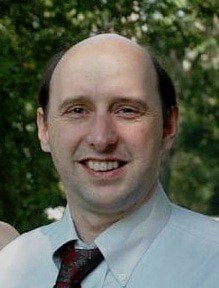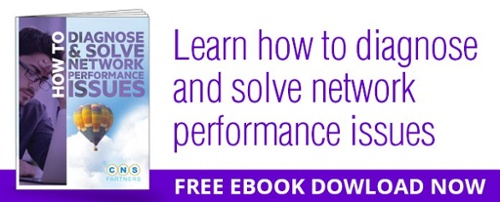More times than not, poor network performance can be traced back to a storage system with poor IOPS. But what if you already ran the diagnostics and verified that IOPS is not the issue… what next? The problem could be other hardware components in the network, or the problem could simply be too many people generating too much data and overwhelming the available resources. If your small business has recently grown into a burgeoning enterprise, this article will help you identify some ways you can help your network get through the growing pains.

Know Your Network Switches
Technology moves fast and changes even faster. Software has the luxury of being dynamically updated, but hardware components can outlive their usefulness long before they die a natural death. If you have components sitting in your network rack that you are not knowledgeable about or that you know to be a few years old, you really need to check their specs. Ironically, anything labelled a “Fast Ethernet Switch” is only capable 10/100 Mbps. If you have any of these, it’s time to repurpose them (perhaps as a doorstop or a paperweight).
In this day and age, fast ethernet switches don’t even belong in your home network. For business, gigabit switches (10/100/1000 Mbps) are the new bare minimum, with Ten Gigabit (10/100/1000/10000 Mbps) being more common and 40/100 Gbps switches available. And don’t forget cabling! A 10 Gbps switch requires (at least) CAT 6A cabling. When you upgrade to a faster switch, make sure to upgrade the cabling appropriately.
Divide and Conquer Data Traffic
Even the fastest switching components can get bogged down given enough users and enough data. If you are still running a flat network that moves all the traffic through a single switch, you are not only asking for a high occurrence of data collisions to occur, you also have a single point of failure in your network AND a security risk! Fortunately, virtualization offers a solution. If your switch supports VLAN capabilities, consider partitioning your network traffic into logical subnetworks that organize data by type, task, or location. For example, a VLAN could be dedicated to video or IP voice traffic, or to wireless clients and hardware devices. Properly configured, VLANs bring a high degree of traffic management to the busiest networks, minimizing collisions, data fragmentation and the need for retransmissions. Plus, there is greater security because every device no longer has access to every other device on the network.
Prioritize Mission-Critical Applications
An alternative to the “more power!” approach to network performance is to instead prioritize the data that moves across it, so the things you designate as “important data” get more CPU clock cycles. Sometimes referred to as “traffic shaping”, the underlying idea here is that within any business environment, the applications that run on the network can be divided into “business critical” and “recreational”. For most businesses, the critical applications would include anything that is customer facing or impacts the ability to serve customers in a timely fashion. Recreational activities, on the other hand, might include YouTube or social media applications that are used internally for marketing or research purposes.
Prioritizing applications requires a firewall or a WLAN capable of identifying each application by its signature, in conjunction with a wired/wireless LAN capable of QoS (Quality of Service) prioritization across the network. The net result is more dedicated bandwidth, controlled jitter, less latency, and increased network traffic in the places it matters.
Always Test IOPS First
Enterprise networks are necessarily complex with all the demands we place upon them, to not only deliver data quickly but to simultaneously separate it, prioritize it, and keep it secure. To this extent, networking is fraught with pitfalls that could affect performance. Any top-down diagnostic approach should begin with monitoring the IOPS across the storage array as this is the key source of latency. Modern storage solutions have essentially eliminated this by moving to all flash solutions, as well as hybrid storage, which combines the performance of flash with the friendlier cost and capacity of traditional HDDs. But beyond this, things can get confusing quickly, and both hardware and software must be suspected whenever an otherwise capable network begins to fall short of expectation.
To learn how modern storage solutions are using superior software to get unprecedented network performance from traditional hardware, contact the storage professionals at CNS-Partners.
Learn about IT system performance and to ensure your IT system is robust and developed to perform well under any adverse condition by reading our eBook titled "Seven Key Factors for IT System Success."
For an in depth about how to diagnose and solve network performance issues, download our eBook.