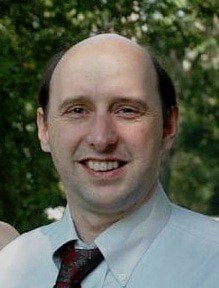When you are designing your compute and storage infrastructure, you may be thinking primarily about optimizing the performance for your business as it is today. This is definitely important – but if you want your system to grow with your business, you also need to plan for expandability.
Your business may grow, or your current customers may require faster or more convenient service. Even if you envision your business staying the same size, your requirements for an IT system may change as you start to use more video, for example, and require more storage space for it.
How can you create a compute and storage infrastructure that provides both performance and expandability? Start by evaluating the three elements of system performance — compute, storage and network — looking specifically at how to scale them to expand your system’s capacity. Then consider specific strategies for getting the performance you need while ensuring scalability.
3 Elements of compute storage system performance
 Storage. A storage solution that allows for expansion on the fly means you don’t have to manually re-configure the storage array every time you want to expand the system’s storage capacity. This enables the business to infinitely expand its storage system. SANs have this capability built in, but it’s a feature worth exploring for other types of systems.
Storage. A storage solution that allows for expansion on the fly means you don’t have to manually re-configure the storage array every time you want to expand the system’s storage capacity. This enables the business to infinitely expand its storage system. SANs have this capability built in, but it’s a feature worth exploring for other types of systems.- Compute. One way to expand compute power is through virtualization. Virtualization is the ability to run multiple instances of operating systems on a single piece of hardware, a bit like the picture-in-picture feature on a television. Several vendors offer this, including Microsoft, VMware, and Citrix. As user demands increase, the IT team can add compute resources, which automatically balance the load with other servers so users see faster performance in their virtual environments. Virtualization makes your hardware much more efficient by sharing its resources among the different operating systems you’re running.
- Network. You gain scalability on a network through redundancy, network switches, network topology, and throughput. It’s important to consider scalability at each level of the network, since a bottleneck in one location will decrease the overall performance. For example, most businesses install at least a 10Gbps connection on servers and switches to ensure the fastest response time. As the network continues to grow, it’s possible to get 40 Gbps or even 100 Gbps connections. Higher-end network equipment can provide both speed and redundancy, eliminating any single point of failure.
Enabling storage & compute scalability
 As you’re planning your compute and storage system, it may be tempting to calculate just how much storage and performance you need right now and buy a system that will provide it. But while that may save money now, it will not provide a stable solution for the future.
As you’re planning your compute and storage system, it may be tempting to calculate just how much storage and performance you need right now and buy a system that will provide it. But while that may save money now, it will not provide a stable solution for the future.
Perhaps you have a small office with a single server but now need a better way for workers to share and back up documents. Or maybe your business has workers in multiple locations who need to be able to share data quickly and securely. Whatever the case, you need to consider not just your current needs but your future ones. Will you want to add wireless data points, requiring extra ports on your network switches? Are your customers starting to expect you to send and receive larger documents? Businesses should always install new systems that exceed their current performance requirements.
Consider these questions as you plan compute storage resources:
How much extra storage should I install?
As a rough guide, consider buying three times the amount of storage you currently need. Even if you are not planning to expand your business, the expectations for how much data your system can handle will likely grow.
How much extra compute power do I need?
This depends on the situation. For example, a web server may not have high processing requirements, but with a database server, compute demand grows over time. It can be tricky to calculate exactly how much compute power you’ll need. One starting point is looking at what you currently have and how heavily it is being used.
How should I build in redundancy?
For some parts of your storage and compute solution, such as servers, you could double your costs by adding redundancy. If you are not just buying a second server but also creating a more complex solution, it could cost even more. You need to assess what will happen to your business if a particular solution fails and compare that to the extra cost.
How do I choose the right products to provide the redundancy and scalability I need?
Coming up with the right choices for redundancy and scalability is an art. Talk to vendors about the specific needs of your business. There is always an opportunity to blend solutions to improve performance while enabling scalability.
Even if you have no plans to expand your business, your compute and storage needs will grow. To ensure that your business keeps operating efficiently in the future, plan for an expandable system.
Download the eBook titled "Seven Key Factors for IT System Success" today to know how the right IT systems can improve business operations. Need help creating an expandable compute and storage solution, schedule a call to discuss it.