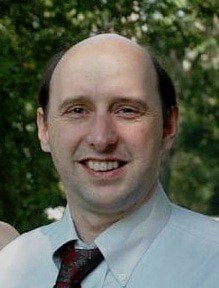When a customer wants an estimate, you need quick access to information. It’s not just frustrating when the system is slow to return the numbers you need — it could jeopardize the sale.
This is just one example of why it’s so important to put in place efficient IT systems. From getting estimates for customers to shipping finished products, smoothly running systems can keep your business operating efficiently. When you encounter delays in getting the information you need, it’s important to look at all aspects of the system to find the cause. One likely culprit? An outdated storage array.
Knowing when to upgrade your storage system, and then choosing the right storage array for your business, requires a deep understanding of virtualization technologies and switching requirements. It also requires sophisticated knowledge of how a manufacturing business works.
Whether you are designing the system yourself or selecting an outside vendor to help, these are the key points you need to cover:
Storage array basics
 Storage arrays come in several varieties. A NAS, or network-attached storage, is easy to buy and plug in to your network, but by itself is unlikely to give a mid-size business the performance it needs. Storage area networks (SANs) are more complex and more powerful. They make files available to other servers and have an operating system designed specifically to allow servers to connect to them.
Storage arrays come in several varieties. A NAS, or network-attached storage, is easy to buy and plug in to your network, but by itself is unlikely to give a mid-size business the performance it needs. Storage area networks (SANs) are more complex and more powerful. They make files available to other servers and have an operating system designed specifically to allow servers to connect to them.
If your company already has a SAN, it’s important to know what type of technology it uses as you make decisions about expanding it. The most popular technology used for SANs is iSCSI, though Fibre Channel is also used. iSCSI offers interface speeds of 10Gbps to 20Gbps. The major SAN vendors, including HP, Dell, and NetApp, offer iSCSI solutions, with different features to distinguish themselves from the competition.
For example, vendors use different strategies to handle storage snapshots – a directory showing where to find specific files. Snapshots are important because they track which files have been edited and ensure you don’t overwrite current data. They can also help, for example, in case of a ransomware attack, since you can restore your data using the snapshot. But snapshots also use a lot of disk space. Vendors try to compensate for this in different ways, giving the tools different strengths and weaknesses.
Reasons for choosing a SAN storage array
Many manufacturers will find that a SAN is the best solution to help them manage how long it will take to get back in business after an outage. There are two key factors in this calculation:
- RPO. The recovery point objective, or RPO, is how much data you can afford to lose before it affects your business operations. A bank, for example, can’t afford to lose even an hour of data. However, most midsize businesses balance the cost of the system against the risk of losing some data and choose an RPO of a few hours to one day. Storage — and in particular, a SAN — is key to getting to a shorter RPO. As you evaluate storage arrays (or vendors who can provide them), find out how a given solution will affect your RPO. Make sure you are talking to people who understand the manufacturing environment and workloads so they can recommend solutions that will be practical and solve your business’s most pressing problems.
- Latency and IOPS. You need to understand the whole IT system, including the storage array, in order to diagnose bottlenecks and improve performance. IOPS stands for input/output operations per second, and it is a measurement of performance for a storage solution. The hard drive itself is often a cause of poor performance, and hard drives feature IOPS ratings that can help you see if a particular drive will give you the performance you need.
Many elements in an IT system can affect performance, from the user through to the storage system and the software that is configured along the way. The IT team needs the experience to deal with the entire chain of IT products to know where there is a performance bottleneck.
An up-to-date, properly configured storage array is an important piece of the performance puzzle. Once you – and the vendor you are working with – have determined your business’s storage requirements, you will want to evaluate potential solutions by looking the performance they offer and whether they will give you the RPO you need.
Download the eBook titled "Seven Key Factors for IT System Success" today to know how the right IT systems can improve business operations.