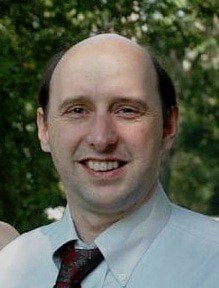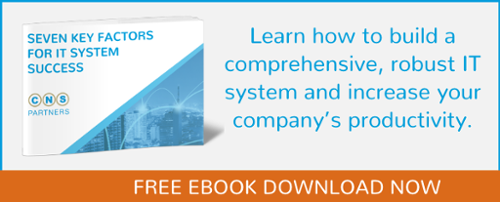When disaster strikes a business, whether it’s as small as a failed hard drive or as large as a fire that burns down the building, will the recovery be quick — or will it be a long, painful process that ends in losing customers?
Customers will likely be patient at first, but if the recovery drags on and the business is unable to fulfill orders, they will start to look elsewhere for what they need.
This means the speed of the recovery is critical — and it will be partly determined by the quality of the business’s backup system. Some businesses, especially very small ones, do nothing more complicated than using cloud backup for individual files.
Advantages of Backup as a Service

However, truly protecting the business will require a more sophisticated IT backup strategy to improve business operations. Growing businesses should consider the benefits of Backup as a Service, also called BaaS:
-
System-level backup
A cloud storage system, such as Google Drive, Dropbox, Microsoft Teams or iCloud, offers some protection against losing files. If a fire damages an office or an employee’s computer stops working, files that have been uploaded to the cloud are safe.
However, it can be time consuming to recover from a hardware failure even if all the documents are secure. First comes replacing or repairing the hardware. Then the operating system must be reloaded, then any applications that are stored on the computer. Then someone has to reset all the settings in the OS and apps before the files in the cloud will be accessible. These steps are just as important as the data, but they are not quick.
For a corporate IT department, having to reconstruct servers or individual computers – reloading the OS and apps – takes precious time and resources.
This is where Backup as a Service comes in. A corporate backup service backs up entire systems, including the OS and any applications, making the restoration process smoother and more efficient. A system-level backup will also back up data that is easy to overlook, such as logs of phone calls or text messages. This makes the overall process simpler and faster: First fix or replace the hardware, then restore the whole system from the backup.
-
Version control
Simply storing files in the cloud is not a backup strategy. For one thing, those files can also disappear, though it’s less likely than files that are stored locally.
Some individuals and smaller businesses may get around this by keeping two copies of their files: one on the local computer and one in the cloud. This is better than nothing, but as the business grows, it will become more complicated to keep track of different versions.
Backup services allow for more sophisticated version control.
-
Customer service
Basic cloud-based storage does not come with responsive customer service. Cloud-based storage platforms are just that: platforms, not an IT support service. If a business needs help restoring files, it could take a long time. Backup services, on the other hand, come with support. This means someone knowledgeable is available to help businesses recover in an emergency.
Costs and Backup as a Service Benefits
With more and more corporate systems and processes computerized, businesses have more to lose if a server or computer goes down. Ransomware attacks have also been on the rise, raising the stakes. IT System Reliability should be highly considered within the Disaster Recovery Plan, including Ransomware recovery.
Growing businesses need to invest in a backup service that will back up systems, not just individual files. BaaS allows companies to protect the investments they have made in technology — offering more protection, more options, more control and more speed than cloud storage solutions.
Still, even though the cost of backup technology is dropping, getting set up with a backup service can take both money and effort. Getting started with the service requires making decisions: What needs to be backed up? How often? How many restore points are needed?
To determine if it is worth it to pay for a backup service, businesses should consider the amount of revenue they stand to lose if key systems are unavailable. What is the likelihood that a key system will go down, and what is the impact if it does? For some companies, losses could run into the millions of dollars. The cost of a backup service is much less.
As a result of these cost-benefit calculations, many businesses will want to consider Backup as a Service solutions rather than just depending on cloud storage.
Implementing a robust backup solution, whether that means backup of your cloud solution, or a full backup as a service solution, is just one element of a robust IT system. Download the eBook titled "Seven Key Factors for IT System Success" to learn more about improving your IT solution for better productivity that enables growth.
If you have any questions, want to learn more, or would like a clearer idea of what working with CNS Partners would look like for you, please contact us. We work with you to find the right answer for you and your specific needs. As our name implies, we partner with both professionals and you to create the best solution. We stand by our work and are here to help in any way that we can. We believe in true service.